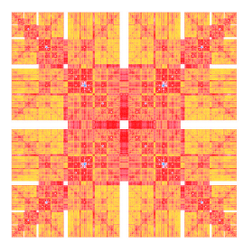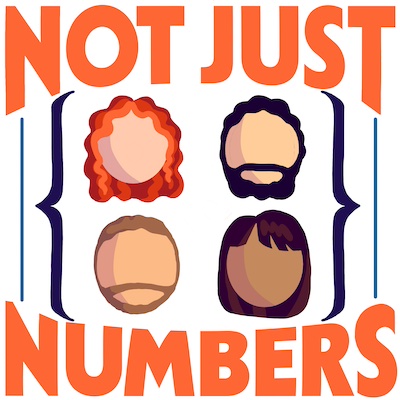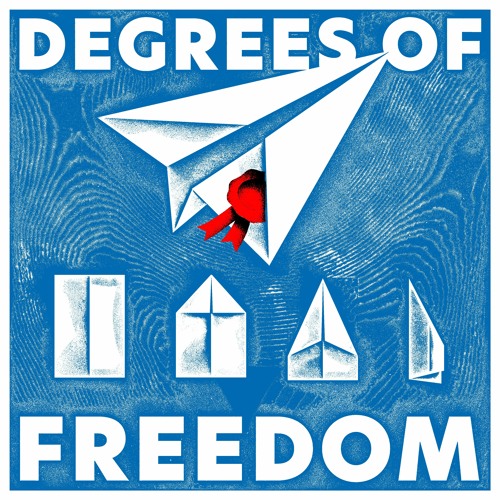On iTerm2 and solarized dark
This weekend I’ve spent some time to understand Z Shell. I admit that I’ve should have done it ages ago. I actually regret not having done it ages ago, I would have saved a lot of time.
Moving your .bashrc to your new .zshrc is almost just copy and paste. And you suddently find yourself with a shell that makes you feel in the future!
If you additionally install oh my zsh, the only thing that your shell will be missing is the capability of making coffee. The official description is literally true:
oh-my-zsh is an open source, community-driven framework for managing your ZSH configuration. It comes bundled with a ton of helpful functions, helpers, plugins, themes, and few things that make you shout…
“OH MY ZSHELL!”
Being in a time for changes, I decided it was time to change my prompt and my usual color scheme. I’ve been already using Solarized in vim and Sublime Text for quite some time now, and it seemed a reasonable choice.
I downloaded it and installed it on osx Terminal. Everything went fine and the terminal was correctly showing the new colour set. The real problem appeared when I installed the colour scheme for iTerm2 (my favourite term on osx)… I kept getting a greyscale coloroscheme (on the right in the screenshot), something very different from the expected output (left terminal in the picture).
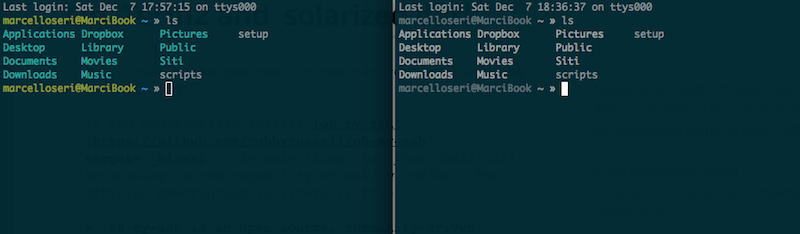
I wasted at least half an hour before I figured out what was the problem: in my previous color scheme I liked to have bright colours in the output… and Solarized bright colours are basically a greyscale!
Fix it is extremely fast:
- go to
iTerm -> Preferences -> Profiles - select the Profile that is using the Solarized colour scheme
- open the
Texttab - uncheck the
Text RenderingoptionDraw bold text in bright colors - enjoy