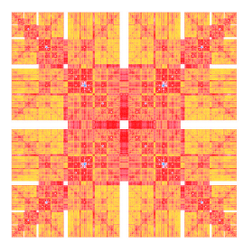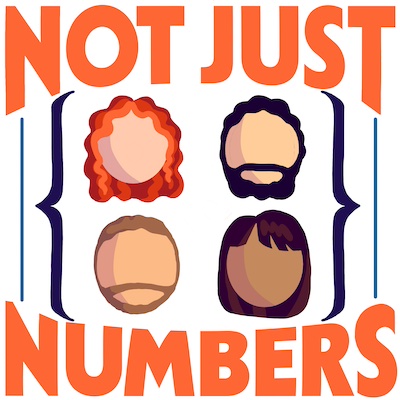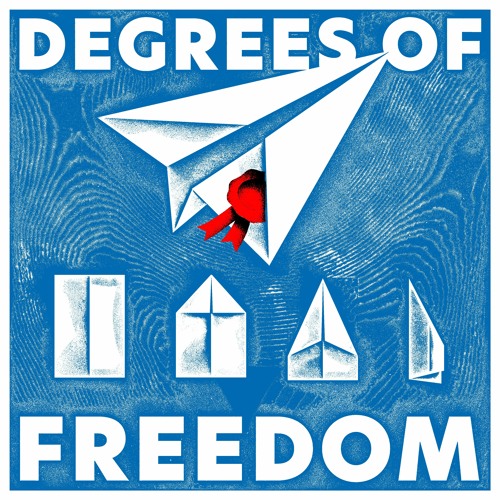Fix Hombrew on OS X Yosemite
If for some reasons you’ve been crazy enough to install the first developer beta of Mac OSX 10.01 Yosemite, you’ve probably noticed that Homebrew stopped working.
One possible fix is to delete homebrew and reinstall everything but I am too lazy and too attached to my list of installed packages to accept it.
The first error I’ve got while running brew update was related to missing system ruby 1.8. This appears because OSX finally updated to ruby 2.0 and this conflicts with the static link saved in one of Hombrew executables.
Update: as of this morning Homebrew has been fixed, you will not need to modify Hombrew’s files if you update to Yosemite after having run brew update.
If you did update the files as above and get a failed merge error, you will need to edit them again and fix the merge. On top of each file you will see something like
<<<<<<< HEAD:mergetest
Your changes
=======
Something new
>>>>>>> 4e2b407f501b68f8588aa645acafffa0224b9b78:mergetest
Delete everything except for the ‘Something new’ line. Then save and in the end run cd $(brew --repository) && git commit -a -m 'fix brew update'
The fix is quite simple. I opened vim /usr/local/Library/brew.rb and replaced the 1.8 in the shebang at the beginning of the file with 2.0.
And the same must be required for /usr/local/Library/ENV/4.3/xcrun, /usr/local/Library/ENV/4.3/clang and /usr/local/Library/ENV/4.3/cc.
But that’s not enough. We still have to add and commit the changes: cd $(brew --repository) && git commit -a -m 'fix ruby 2'
Running brew update still complains. I needed two additional fixes. First mkdir /Library/Caches/Homebrew and second you will need to install XCode 6 beta (if you have access to Yosemite I assume that you have access to XCode too) and then install the command line tools (you can download them from Apple’s developer center).
You may encounter additional errors. The relative Issue page on Homebrew’s git repo seems quite crowded at the moment.