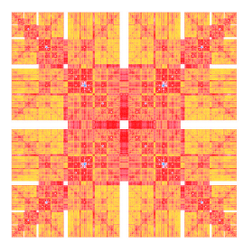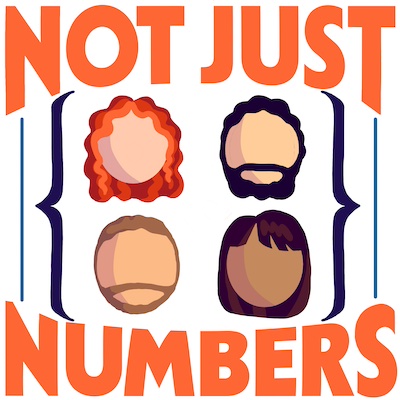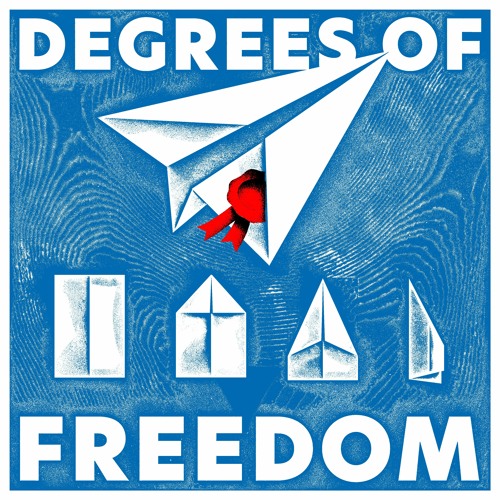A great workaround for targeting links in Ghost
When I am reading something, I hate to click on some link (that I will supposedly read later) and be redirected to the new page. I’d rather prefer the links to open in background in a new tab.
You may say that it is enough to click while pressing Command or Control and the page will be opened in a background tab, but it’s not the same. What if I accidentally click for example?
For this same reason, I used to add the anchor attribute target="_blank" to all my links. This, however, became a bit of a problem when I moved to Ghost…
With its markdown syntax you can just add links writing
[the text you see](https://theli.nk)
but this will just create
<a href="https://theli.nk">the text you see</a>
Is there any wayt to add the target="_blank" attribute?
Well, we could write the whole anchor by hand, but this is not really what I was looking for. I didn’t really spend much time trying to solve the issues, but I had the great luck of reading a post here…
HuyNQ has a post showing a workaround that is as simple as it is brilliant!
Apparently the markdown interpreter of Ghost makes no assumption regarding the characters contained in the link you add: this means that " is not converted to &dquot;, but is transferred to the code as it is (this is potentially bad, as it could be used for attacks, but imho if some attacker can change the text in the database you should have other more serious worries).
This means that appending " target="_blank to the URL will generate an anchor with the proper target. In other words
[the text you see](https://theli.nk" target="_blank)
will generate
<a href="https://theli.nk" target="_blank">the text you see</a>
that is exactly what I was looking for.